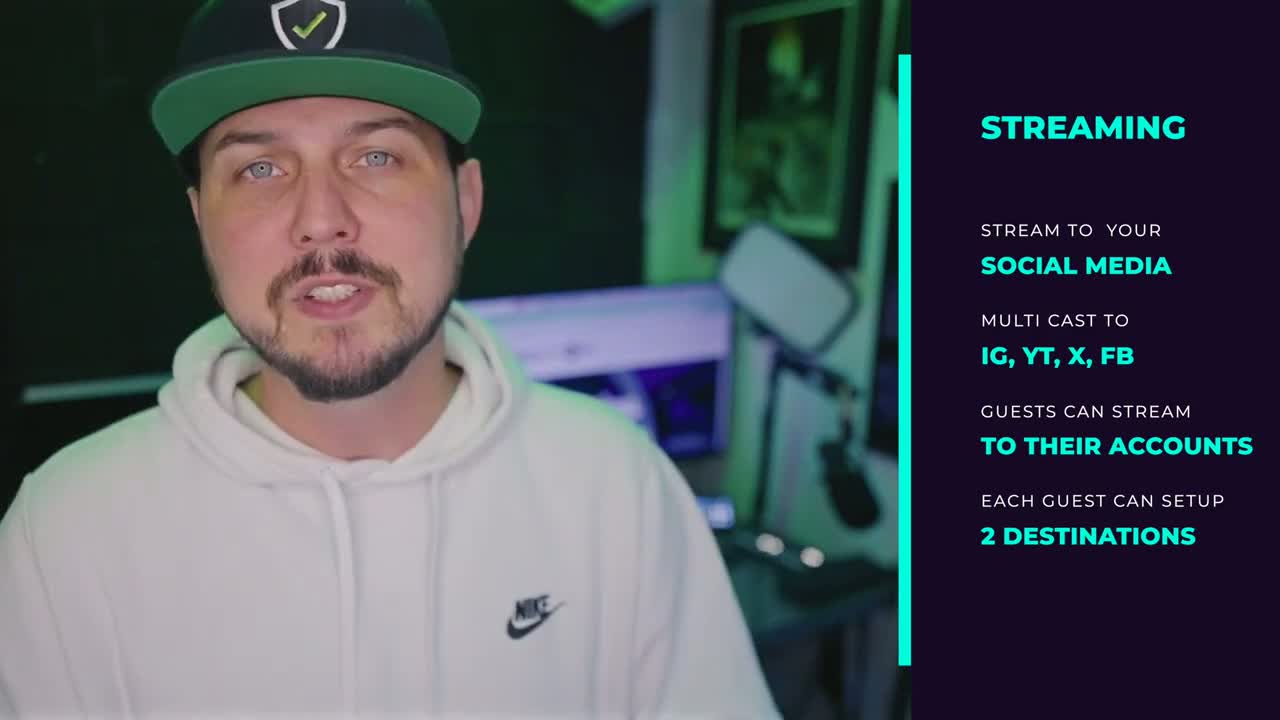You can add:
▪️ Images
▪️ Captions
▪️ Waveforms
And a ton of other things we’ll cover in future videos.
![]()
" So you downloaded a timestamped moment, you screen record it.
Now what?
Now you gotta make it cool because it's just a boring Twitter space if you're just gonna repost it as is. So you can think about the visual changes that you can make.
You can think about captions and different things that can make it more useful. So if someone's watching with the volume down, they can still know what's happening in that video clip.
The other thing is you might want to think about. Where you position the information that's happening or the visual changes, because on Twitter, there's only a little square section that's gonna show anything that you have in that video.
Even if it does fill up the full vertical format of the phone, if somebody clicks on it, you gotta get 'em to click on it first. So you probably shouldn't have all those cool things happening where they can't even see it. There's still a lot more to cover on this subject, so I'll tell you more about it tomorrow."
![]()
Making a downloaded timestamped moment from a Twitter Space more engaging involves considering visual changes, adding captions, and positioning important information effectively.
By enhancing the video clip, you can make it more useful for viewers, even if they watch it with the volume down.
Additionally, it's crucial to ensure that the key elements of the video are visible within the limited square section that appears on Twitter. This encourages viewers to click on the video and engage further. If you'd like to learn more about this topic, stay tuned for tomorrow's update.