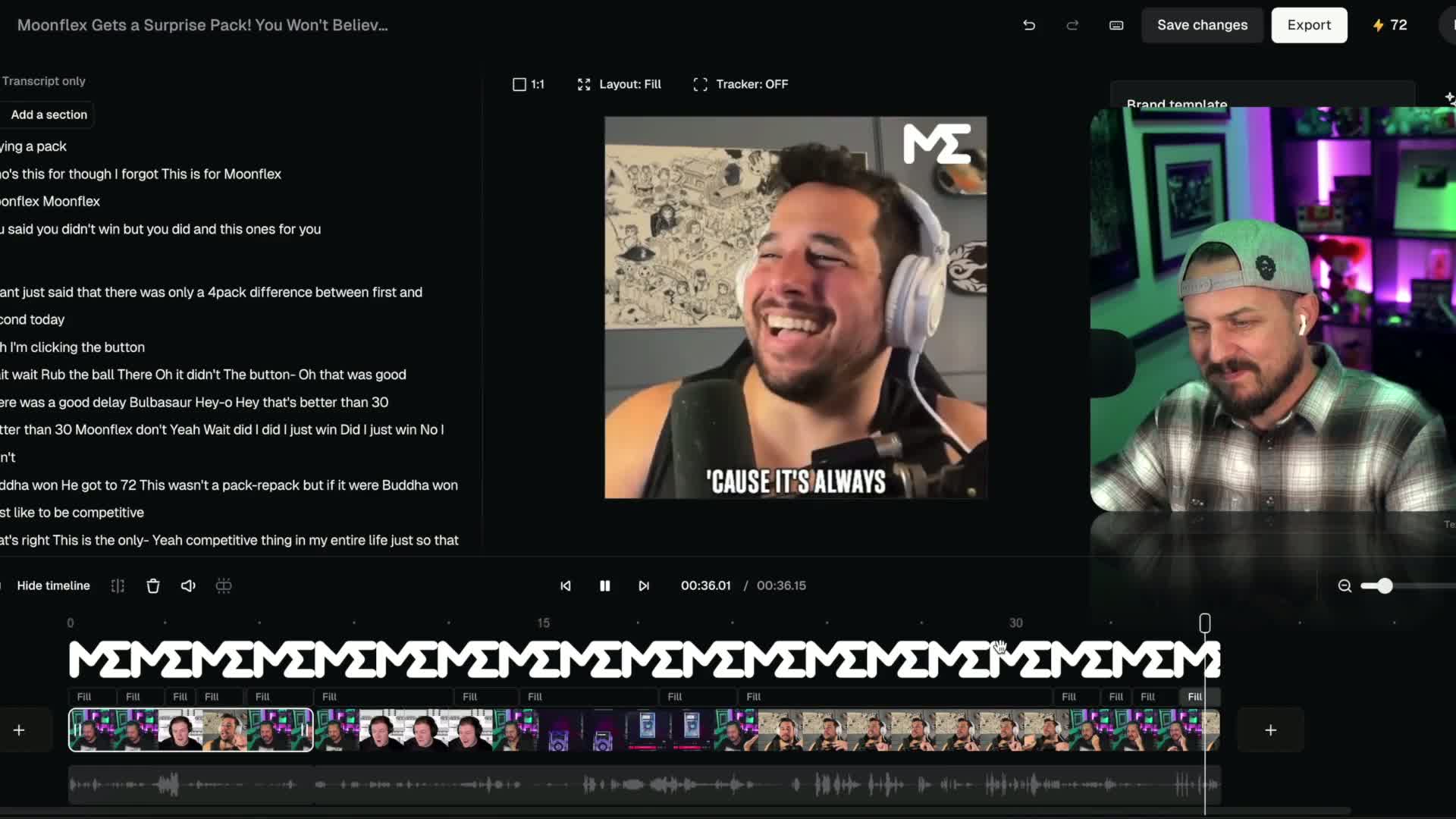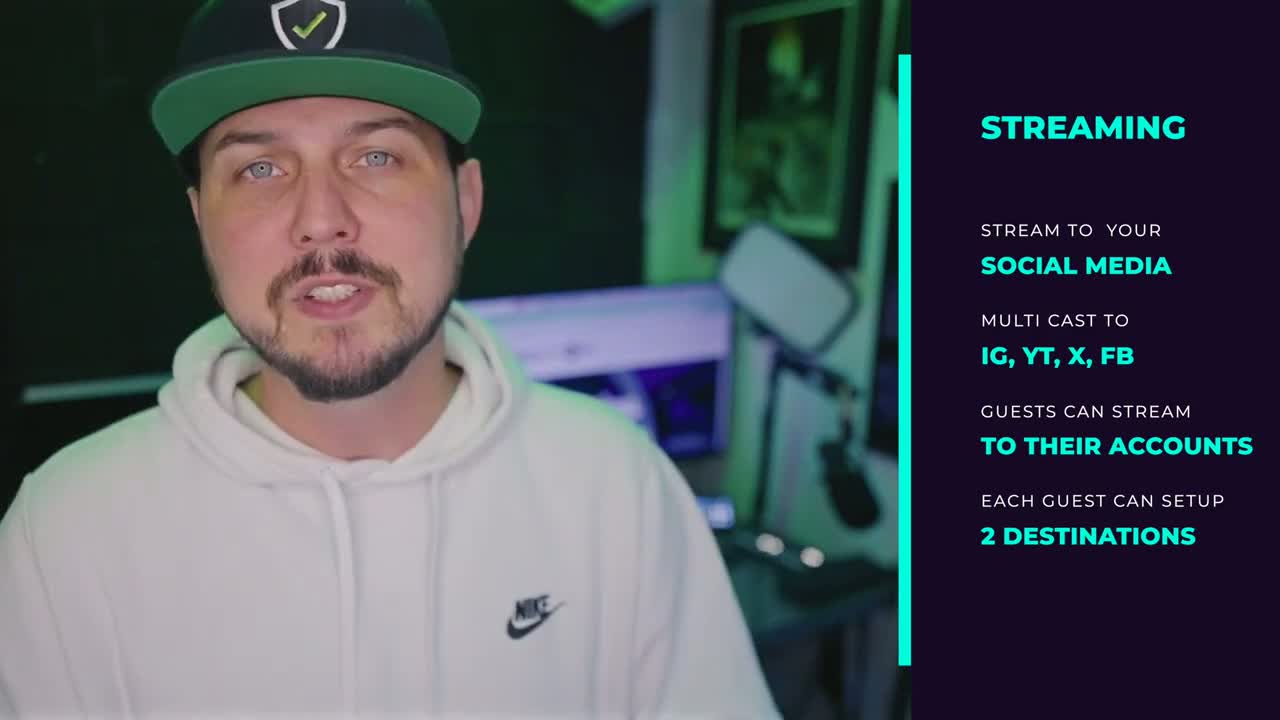Interviews, Podcasts, and Video Twitter Spaces don’t have to just be 4 boxes with little blue name tags on a screen.
Streamyard has a bunch of great presets with no setup required, but I like custom!
Now I’m able to decide if there’s a special view I want for myself, my guests, and even my video content that I might want to play during a stream.
I can decide where to place my screen share, or slideshow to present. Basically I’m not confined to the preset layouts.
It’s new, it’s powerful, and it’s easy to learn and get started.
![]()
" If you're like most people, you have no idea where to get started. When it comes to live streaming, I recommend Streamyard. They just introduced custom layouts this week, which means if you want to get a specific look, you want to set it up to where you have guests on a live stream. There's a whole bunch of presets that are already built in, but now they're allowing you to make the adjustments so that you can make a really cool custom layout that fits the look of your brand or your video that you're trying to show off.
If you're doing a, a display for clients or whatever it might be, you can really dial in Streamyard. Now with the custom layouts, and this is huge for live streamers, especially people who want to be able to have guests join them on their livestream or their podcast or whatever it might be. This is where I do all of my business meetings.
It's where I show clients the kind of stuff that's possible. And something that I really love is I'm able to produce shows for other people and their guests can even send that live stream out to their own individual YouTube channels. So a lot of things can be happening all at once. And not to mention, it's just a whole bunch of fun using Streamyard.
So if you wanna get into live streaming, you don't know where to start. Streamyard is where you should get started. They don't pay me to say that, but they 100% should. And if you have questions about Streamyard, just hit me up in the comments below."
![]()
It's great to hear that you recommend StreamYard for live streaming. Custom layouts can indeed add a professional touch to your streams and allow you to create a unique look that aligns with your brand or the content you're showcasing. The ability to have guests join your livestream and the option to produce shows for others are valuable features that make StreamYard a versatile platform.
Using StreamYard for business meetings and demonstrating possibilities to clients is a practical application as well. The ability to simultaneously broadcast to multiple channels and engage with different audiences adds to its functionality.
While you mentioned that StreamYard doesn't pay you to promote their service, your positive endorsement speaks to the value you've found in using the platform. If anyone has questions about StreamYard, they can reach out to you in the comments for further information.
Thank you for sharing your recommendation, and I'm sure those interested in live streaming will find your insights helpful.