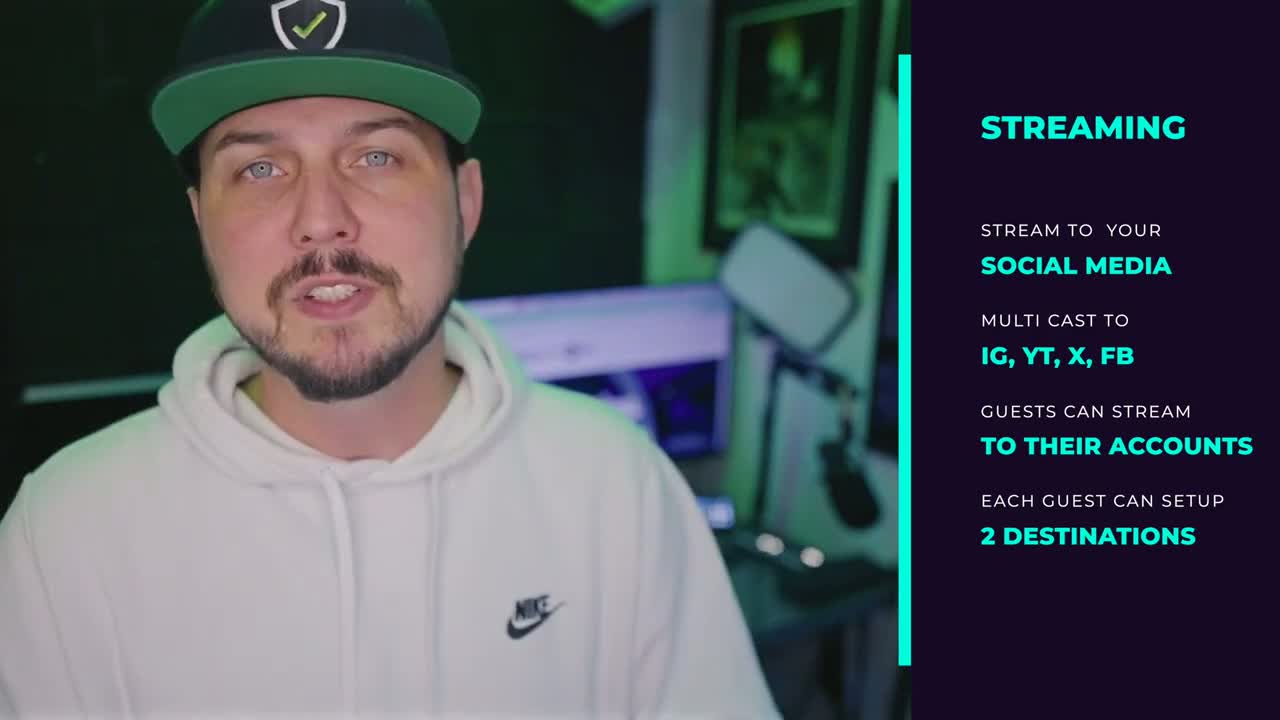Sometimes you want the sound from your video to keep playing, even after the visual has changed, or vise versa.
Play with Transitions, J Cuts and L Cuts to achieve different results for each situation. 🎬
![]()
" And the more I drag that little slider to the left, the quicker that little blend is gonna be. There's also another way that you can get this blend without just using a transition. So if you look right now, I'm gonna make a couple little trims on here. I'm gonna move things around where the end point is and the start point of the next clip.
But ultimately what I know I need to do is detach the audio from the video clip itself. And then I can adjust only the visual part of things, but I can leave the audio intact and then I can have it start blending in. So the audio's gonna come in first from the next clip, from the second clip, and then it will bring in the visual after that.
That's called a jcu. Important to note though, because this is a mobile app. Not only is it gonna put the audio track above the video, but I have to realign it so that it ends at the same point that the the visual ends at. Otherwise it'll be outta sync, but it's still a jcu. So we've got the visual that comes after the audio, so we can blend it in that way and just make sure that it doesn't look weird when it goes from one visual clip to the next.
So I've gone through, I've edited out all the blank spots, now I'm at the very end of the video and I'm just looking for a good endpoint. So, I just wanna make sure that I got it all dialed. I wanna make sure that it ends, um, with. The exact visual and audio moment. Now, the very most basic version of this is you could just trim your in your out points from a video, but in this case, I'm really diving in to spend the time to make sure that I've got everything trimmed, everything erased.
It can be. So now I've got the end of my video and I'm gonna go back and I'm gonna check all of the transitions to make sure that one clip goes into the next one, into the next one in the way that I want it to. Awesome. And honestly, this is why it's sometimes better to just have somebody else edit your video because I might be trying to adjust things more than even matter because I don't know, maybe I think I said something weird or I'm just trying to like to like feather something out with the visual or with the audio track.
In a lot of cases, none of this stuff matters, so you can edit things to death and you don't need to. You barely need to know almost any of this stuff if you're just starting out, but it does, it is nice to kind of have different ways that you can either blend using transitions or separating the video from the audio track and adjusting them the way that makes the most sense, especially if you're gonna have the same, um, audio source while you're cutting to B-roll and using overlays and stuff like that.
It really helps to be able to understand. How to edit just the audio track separately from a regular video clip that has audio attached to it. Woo, that was hard to say. I also wanna point out, it is so difficult to make these tutorial videos sitting here on my phone showing you the footage not sped up.
So you can see how long it actually took me to make all of these edits to make this video took longer than to make the video that this video's about. It's, it's kind of crazy, uh, when you, you tried to explain this to somebody else explaining video editing is not only very boring. I'm like, I get bored listening to myself, my voice, who can hear it.
I'm not full of life as I'm doing all of this stuff. Um, and it's, it's kind of like pulling teeth for me to show full length in the background what's happening as I'm just making all these micro little adjustments. To the video track, to the audio, to the transitions, all of these very basic things. When you start editing, you start using either desktop or these mobile apps to make these adjustments.
You'll do the same adjustments over and over and over again. You'll get faster at them. They'll come just naturally to you. You'll know exactly what to do. If you spend the time to learn how to edit your own content, you'll find the same mistakes and how to avoid them. Just little things like lining up that audio and video track at the end there, all of that stuff.
Practice makes perfect. And if nothing else, it will make you appreciate your editors big time at the point that you're ready to introduce editors into your media machine. So that's it. I, I'm so excited to not be talking about this video anymore as though it was some massive feat or the best thing I've ever made.
It wasn't. Anyway, have a great night. I'll see you tomorrow."
![]()
It's impressive to see your dedication and attention to detail in video editing. I understand that explaining the process in a tutorial video can be challenging, but you did a great job breaking down the different techniques and adjustments involved.
Video editing can be time-consuming, especially when you're meticulously fine-tuning each transition, audio track, and visual element. However, with practice, you'll become more efficient and familiar with the editing process, making it second nature to you.
It's important to appreciate the effort and skill required in video editing, especially when you consider handing over the task to professional editors in the future. Building your editing skills not only allows you to have creative control over your content but also helps you understand the nuances of the editing process and communicate effectively with editors.
Keep up the great work, and I hope you continue to improve your video editing skills. If you have any more questions or need further assistance, feel free to reach out. Have a fantastic night, and I'll be here if you need me tomorrow!