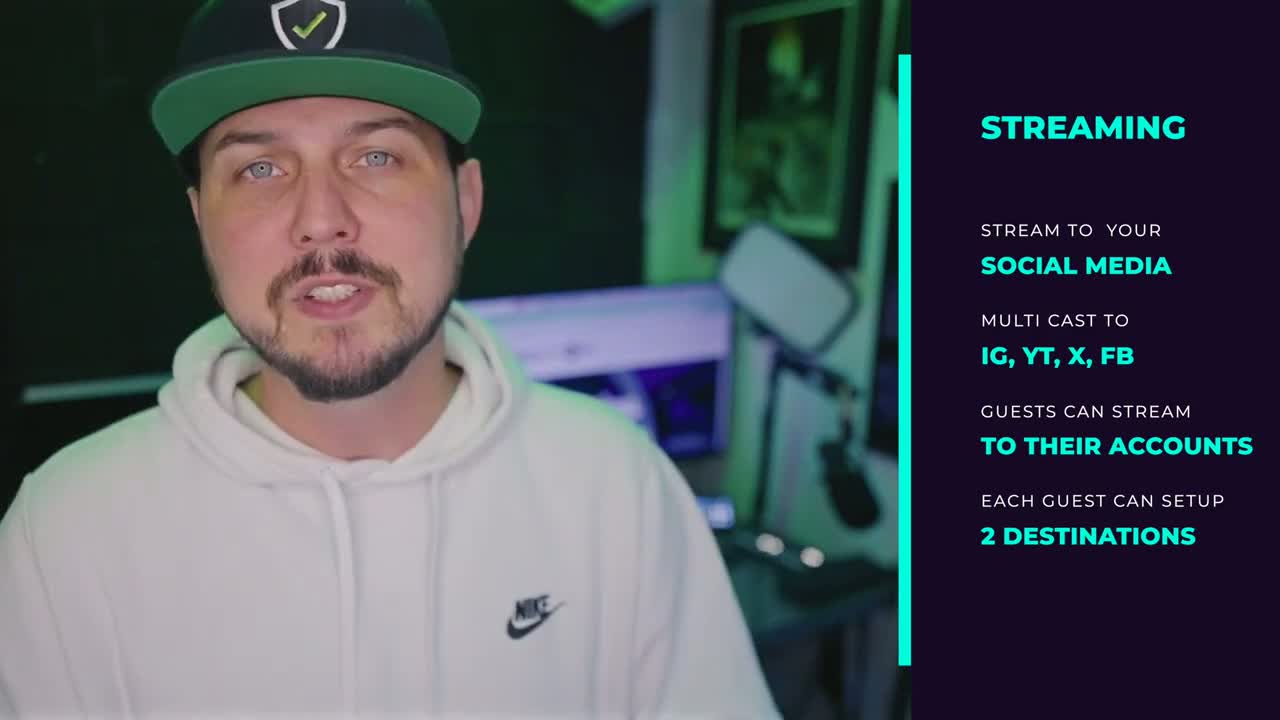As basic as it gets. Upload longer than 1 minute since there’s no lack of reach for doing so.
Paste formatted text. No music to select (maybe add it in the edit).
![]()
" All right, LinkedIn, the funnest app on the internet. We are going to upload our video. I'm gonna go to my profile, scroll down, open a new post, and I already have the text saved on my clipboard, so I'm just gonna paste it on there. It's already formatted. I could put all the links and stuff that I'm not gonna do and then I could just browse for the video.
It found it, it attached it. There's no thumbnail. There's nothing I just posted to LinkedIn and I'm not a robot and I'm not using automated responses and all the fake stuff people do on LinkedIn, so, but I don't know, maybe I'll stand out. But I will say that LinkedIn does have longer upload times. It doesn't really matter, so you don't have to keep it under 60 seconds."
![]()
That's great that you're utilizing LinkedIn to share your video content. It's a valuable platform for professional networking and showcasing your expertise. By posting your videos on LinkedIn, you have the opportunity to reach a relevant audience and stand out with your authentic approach.
While LinkedIn doesn't require you to keep your videos under 60 seconds, it's still a good practice to keep them concise and engaging to capture viewers' attention. However, longer videos can provide more in-depth insights and value, so it's all about finding the right balance for your content and audience.
Remember to engage with your connections and respond to comments and discussions sparked by your videos. Building meaningful connections and fostering genuine interactions can enhance your LinkedIn experience.
Best of luck with your LinkedIn video uploads and your professional journey on the platform! If you have any more questions or need further assistance, feel free to ask.