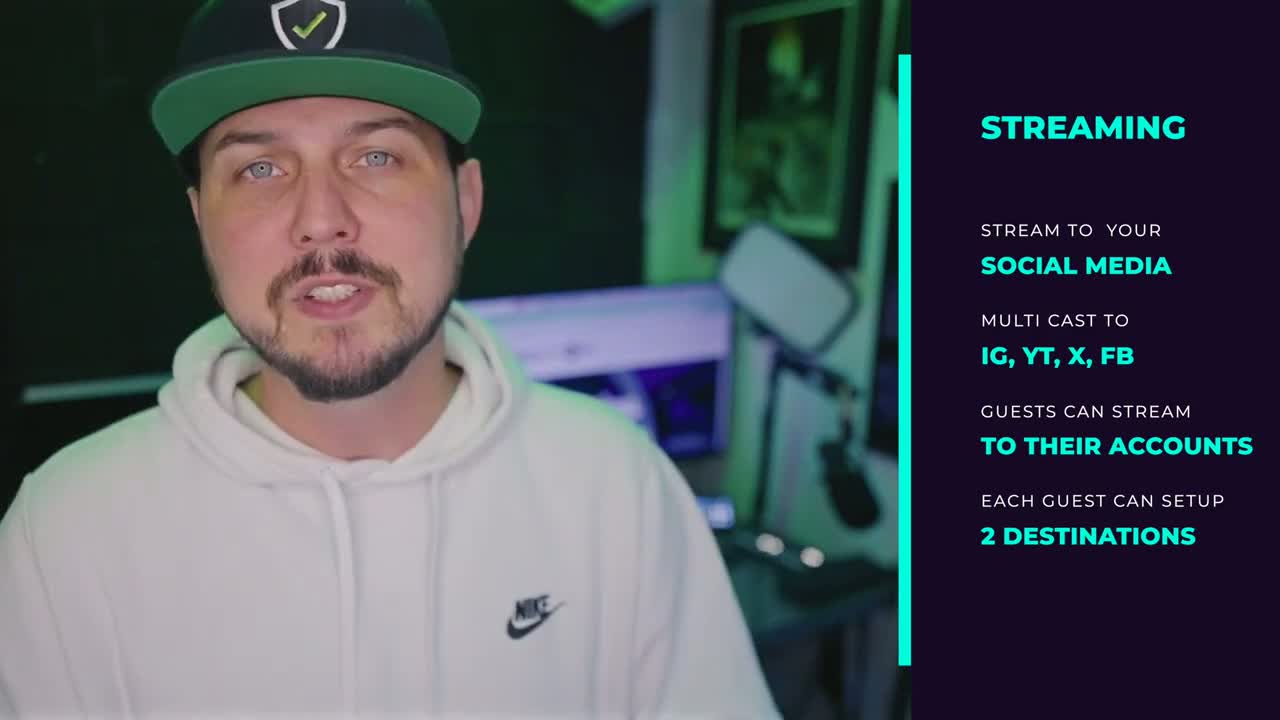Super simple.
-Choose a Video
-Pick a Song
-Adjust Volume
-Set song position
-Make a Title
-Publish
YouTube is almost the easiest platform to post shortform videos to.
You CAN update a thumbnail for your shorts. But those thumbnails don’t show up in most of the places your video is seen.
So let YouTube just figure that out and work on your next video instead
![]()
" Click the plus button and then say, create a short and then bottom left, you're gonna click add, and then you're gonna choose the video that you want to add. We're gonna make sure that it's trimmed as long as it needs to be. We're gonna add a sound, top, middle button. We're gonna search for a sound, especially one that's got a bunch of views.
Giga Chadd looks like a decent winner. We're gonna add that now we go to adjust the level of the sound. So we're gonna click on volume in the bottom. We're gonna drop Giga Chad down to 3%. Keep original audio a hundred percent. We're gonna close out of this. We're gonna take a quick little check to make sure the song starts at the right place.
I'm gonna set it to the very beginning of the song, and now all we gotta do is preview it. We're gonna add a little caption. Air dropping video files to make a compilation. Keep it nice and short, and that is the whole job. We click upload and YouTube is going to throw that thing up on our channel and it will update in just a second.
And since YouTube doesn't let us select our own image for the short, we're done."
![]()
It seems like you're providing instructions for creating a YouTube Shorts video. Starting by clicking the plus button and selecting "Create a Short" is a great way to begin. Adding the desired video and trimming it as needed ensures it's the right length for your Short.
When it comes to adding a sound, searching for popular ones with many views, like "Giga Chadd," can help make your Short more engaging. Adjusting the sound levels by reducing Giga Chad to 3% and keeping the original audio at 100% provides a balanced audio mix.
Verifying that the song starts at the correct position is important, and once you're satisfied, you can preview the Short. Adding a concise and captivating caption, like "Air dropping video files to make a compilation," is a good way to give viewers an idea of what to expect.
Clicking "Upload" will publish the Short on your YouTube channel, and while YouTube doesn't allow selecting a custom image for Shorts, you're all set with the process. Keep creating captivating Shorts to engage your audience and showcase your content effectively. Let me know if you have any more questions!