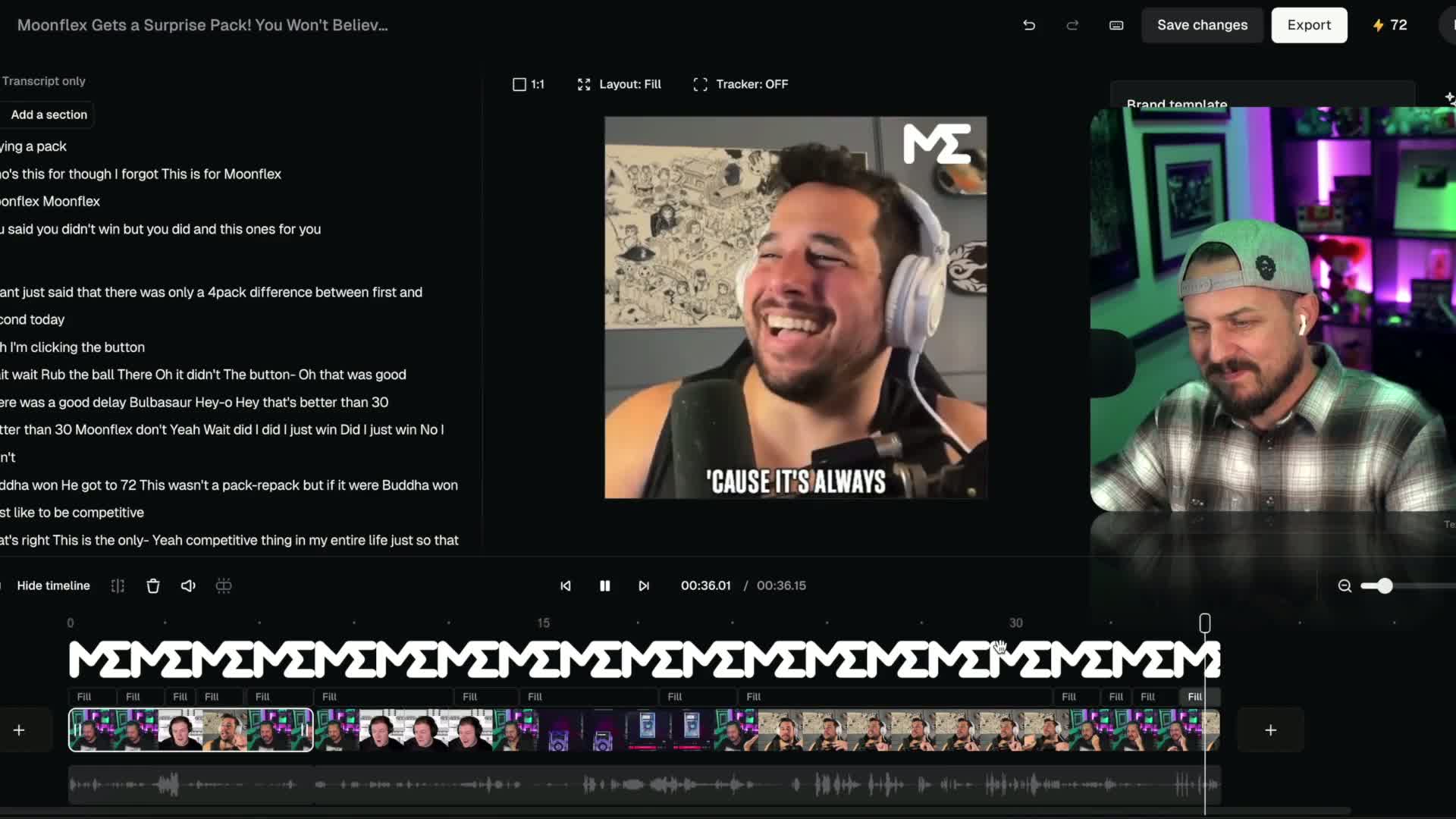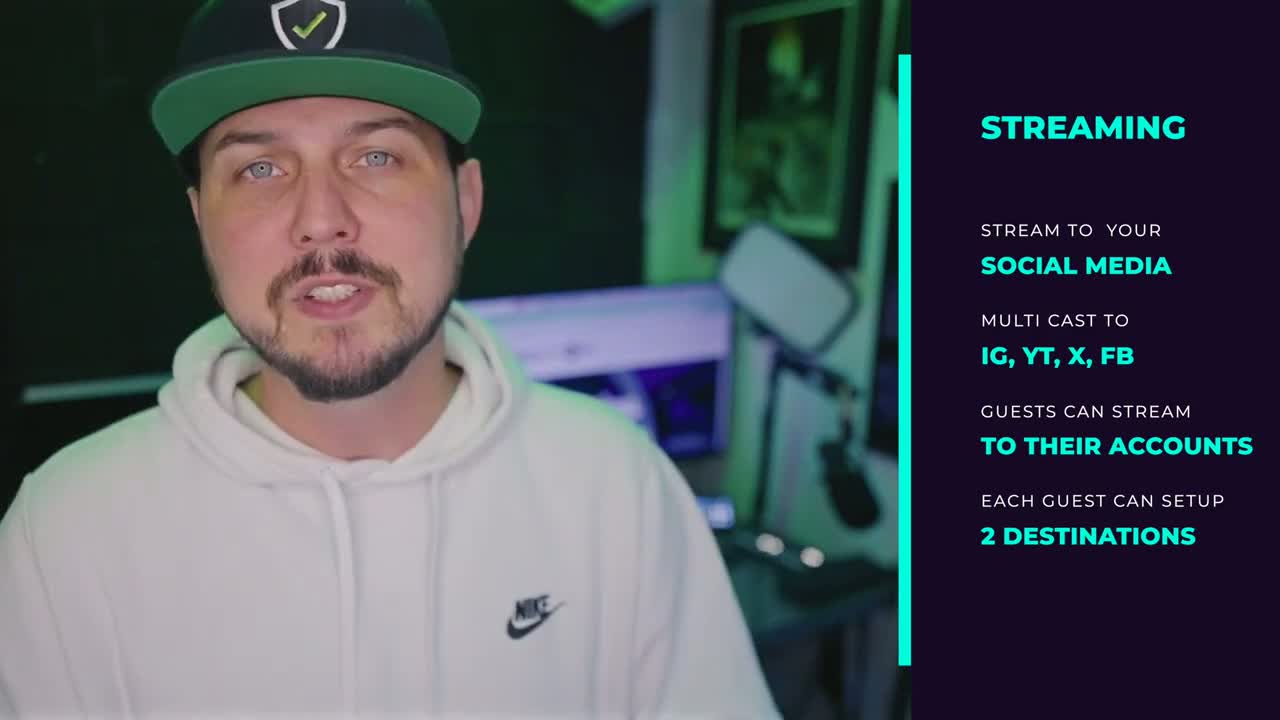First off don’t bother doing this unless you first convert your personal profile to a Professional Profile (not a Business or Fan Page).
-Create Reel
-Chose a Video
-Add Music
-Set Volume
-Add Description
-Share Reel
If you don’t already know about “Unconnected” accounts being shown these Reels, I’d dive into the recent changes to Facebook.
Or just follow this video and dump your short form videos here, and see what happens.
![]()
" Hosting reels for Facebook's professional profile, just like Instagram, we're just gonna click add video, select the one that we want, and then we can haste in. Now, this is weird. It doesn't format things. It's like one continuous paragraph. Not like Instagram, but we do have the audio so we could click that, we could browse.
Um, there are ways to see how many. Reels have these attached to them, but for the most part, find a good one, attach it to your video, make sure you like the sound of it, and then you can go back through and adjust the audio levels. So I'm just dropping that sound for the music to be just a little bit audible, not a lot.
And that's it. That's like, that's the whole gig. You don't have to choose a thumbnail, you don't have to do anything. And it just pops up there and it's good to go. And you could update the text later if you need to."
![]()
That's great to hear that you're creating hosting reels for your Facebook professional profile. It's a valuable way to showcase your skills and engage with your audience on the platform. Facebook's process for adding hosting reels is quite straightforward.
By clicking on "Add Video" and selecting the reel you want to share, you can quickly attach it to your post. While the formatting may differ from Instagram, you still have the option to adjust the audio levels to ensure a good listening experience.
Remember, you can always go back and update the text of your post if needed. This allows you to refine your message or add additional context as necessary.
Hosting reels are a powerful tool for presenting your expertise and attracting potential opportunities. Keep creating engaging content and interacting with your audience to make the most of your Facebook professional profile. If you have any further questions or need more guidance, feel free to ask.