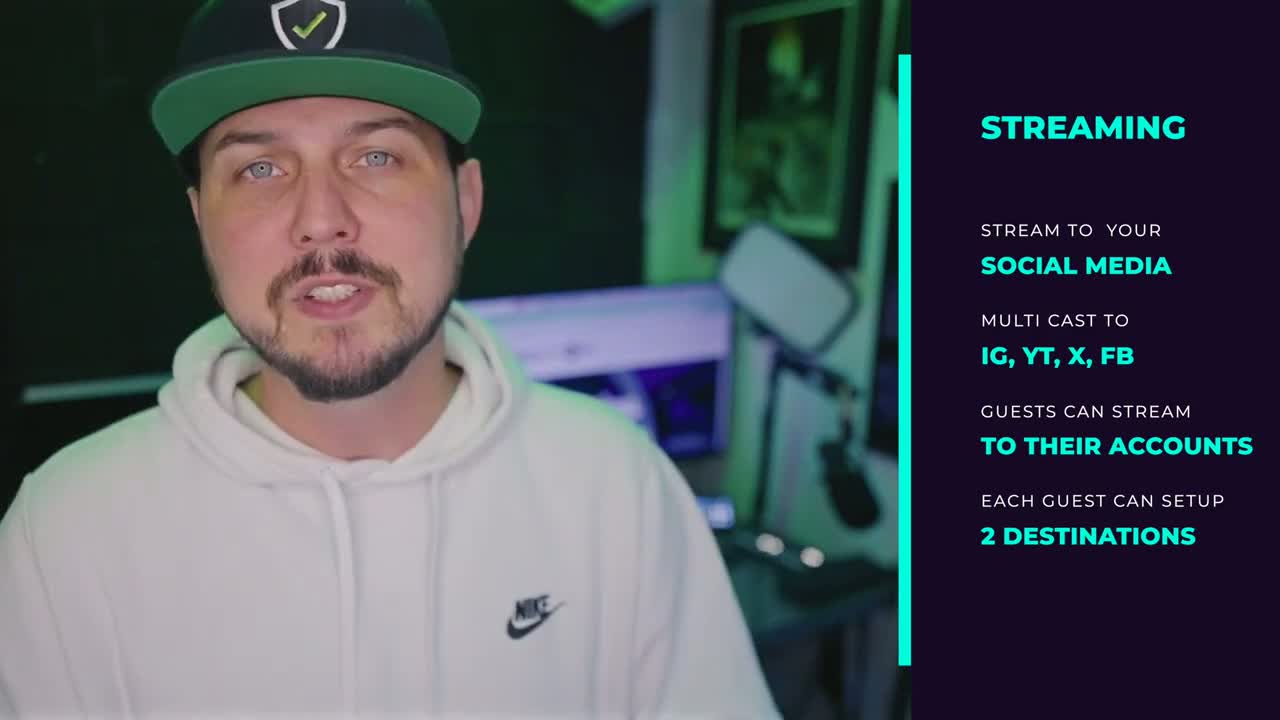This can be one of the most involved platforms to post on. Lots of features… too many actually.
However, it’s pretty quick work if you just add an existing video, and attach a song that’s being used on a bunch of other Reels.
-Upload Video
-Select a Song
-Adjust Volume
-Set Song Start Time
-Write Description
-Post
![]()
" For Instagram reels, we're gonna click the plus button and add our video. And then after we do, we're gonna click the little icon for music. And we're gonna look over at music that has a bunch of reels already attached to it. So I'm gonna choose this one, and then I'm gonna go to the beginning of the song.
I find that the music is a little more mellow at the beginning, so I do that and then I adjust the volume. So I'm gonna pull the original audio all the way up. Matter it sound volume down to about a three. Next up, I'm gonna pick the cover for this post. I'm gonna slide this little Drager over, find a good part, and then I'm gonna click profile grid and then square it up right where I want it.
After that, I'm gonna add my description and Instagram reels lets you add a lot with formatting, so there's spacing paragraphs, all that stuff. So I'm gonna go ahead and share it now. And here it is, it's popping up on my profile and if I go over to my main page, you could see it with that cover image that I selected right next to the one with my super cute little kid.
And that's it."
![]()
That's a great walkthrough of how to create Instagram reels! Adding a video to your reel and then selecting a suitable music track can enhance the overall experience. It's a good idea to start the song from a mellow section and adjust the volume levels to ensure a balanced audio mix.
Choosing a captivating cover image is important to grab viewers' attention. By sliding the draggable marker and using the "Profile Grid" option, you can position the cover image exactly where you want it.
Instagram reels provide flexibility in adding descriptions and formatting options like spacing and paragraphs. This allows you to craft your post and provide context or additional information.
Once you're satisfied with your reel, you can share it, and it will appear on your profile and in the main feed of your followers. Keep creating engaging and creative reels to connect with your audience and showcase your content. If you have any further questions or need more guidance, feel free to ask.