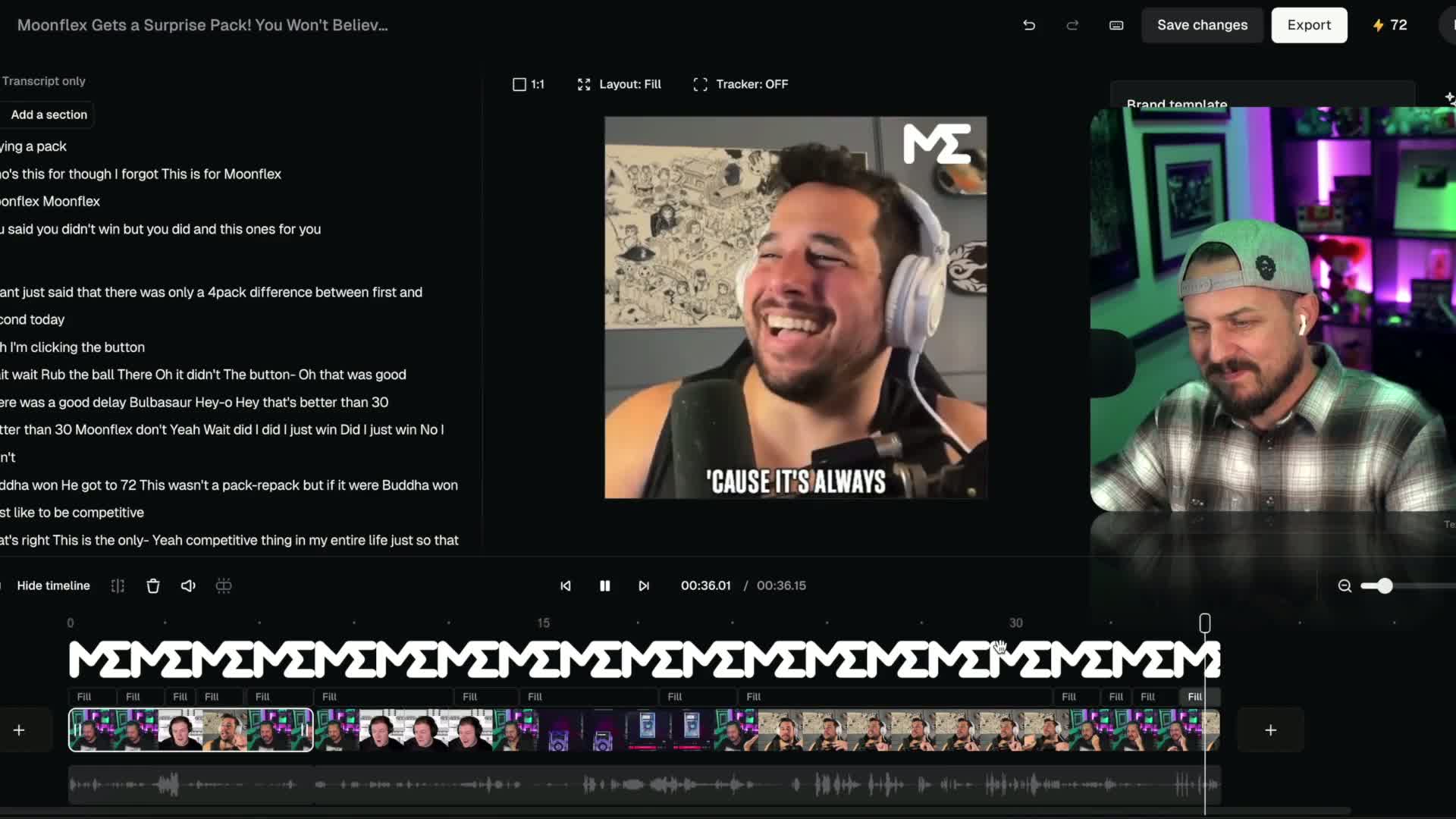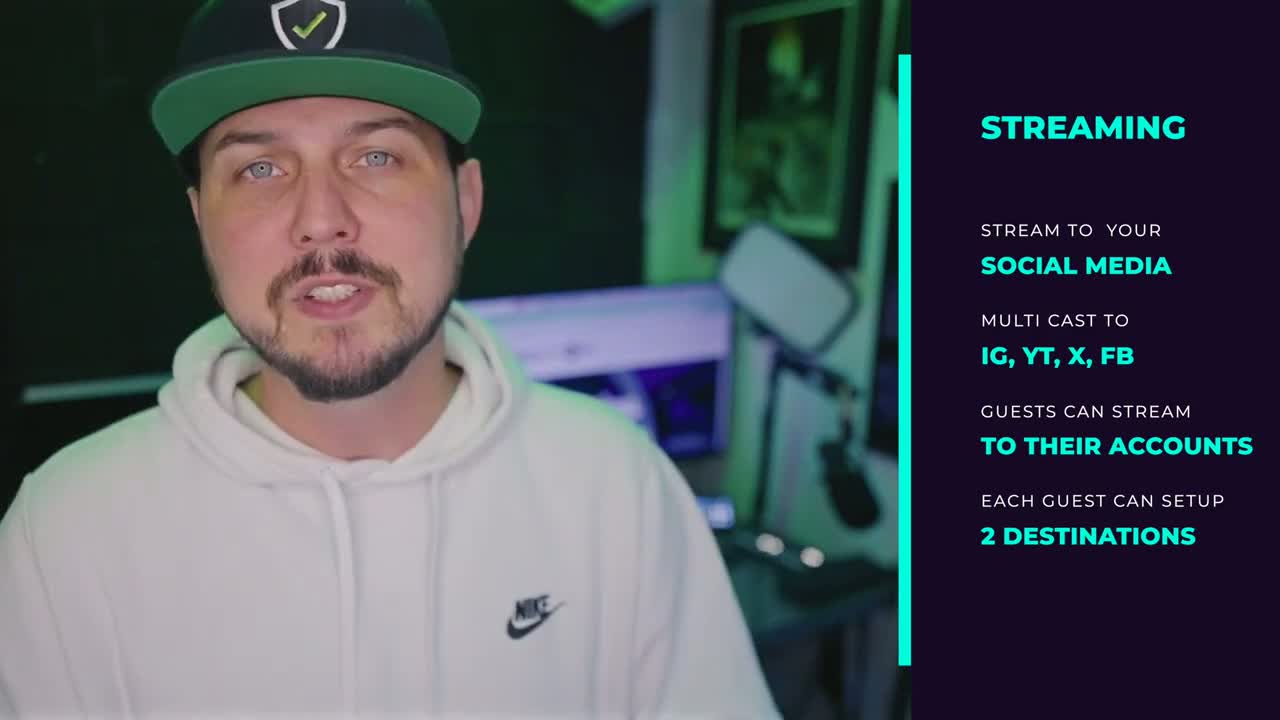I’m a big fan of slow motion, and I love how weird snowfall looks going up.
Here’s how I mixed those two things together to help capture the moment that I got to enjoy in bed this morning
![]()
" Whoa, check it out. Why is it going up? All right, clearly I made that video weird. I'm gonna now show you how I did it. So we're gonna open up cap cut and I'm gonna grab a video. I shot this morning in bed, tripped out that it was snowing at my house in Southern California. And luckily I was feeling a little bit creative, so I kind of shot it backwards, figuring that I would just reverse the clip later and make it look like I was panning up to the window so that you're gonna actually see me reverse the clip right here.
And then I'm gonna start adjusting the speed ramping of it, going from looking at my feet. So looking out the window to then dropping into that slow motion. All right, so let's go back to the beginning. Now I'm actually gonna click on the speed button, and instead of normal, I'm gonna hit curve, and then I'm gonna go custom, and then I'm gonna click edit.
And now I can control all these little points. If I want to make it faster or slower based on that point. Now this video's already shot in slow motion, but the slow motion doesn't kick in until I zoom in on the window, so I'm actually gonna speed it up a little bit. So it goes from my feet to the window, and then it just drops back down to normal speed, which again, I shot in 120 frames a second.
So it is already pretty slow. All right, for the second part of the video, I added another clip where I'm saying, whoa, why is it going up? And if I select that clip, And say Detach audio. Now you can see the audio from it on the bottom part, and all I gotta do is slide that audio under the other video track.
Whoa, check it out. Why is it going up? So there it is. It's pretty simple. I could have done this a little bit easier, all on the desktop, but the fact that you can do this on a mobile app that has this many options means anybody can do this. No super expensive equipment required. I hope it helped. I'll see you tomorrow."
![]()
That's a creative approach to video editing! It's impressive that you were able to achieve those effects using CapCut on your mobile device. Mobile apps with robust editing capabilities have made video editing more accessible to a wider range of people. Thank you for sharing your process, and I'll be here to chat with you again tomorrow!