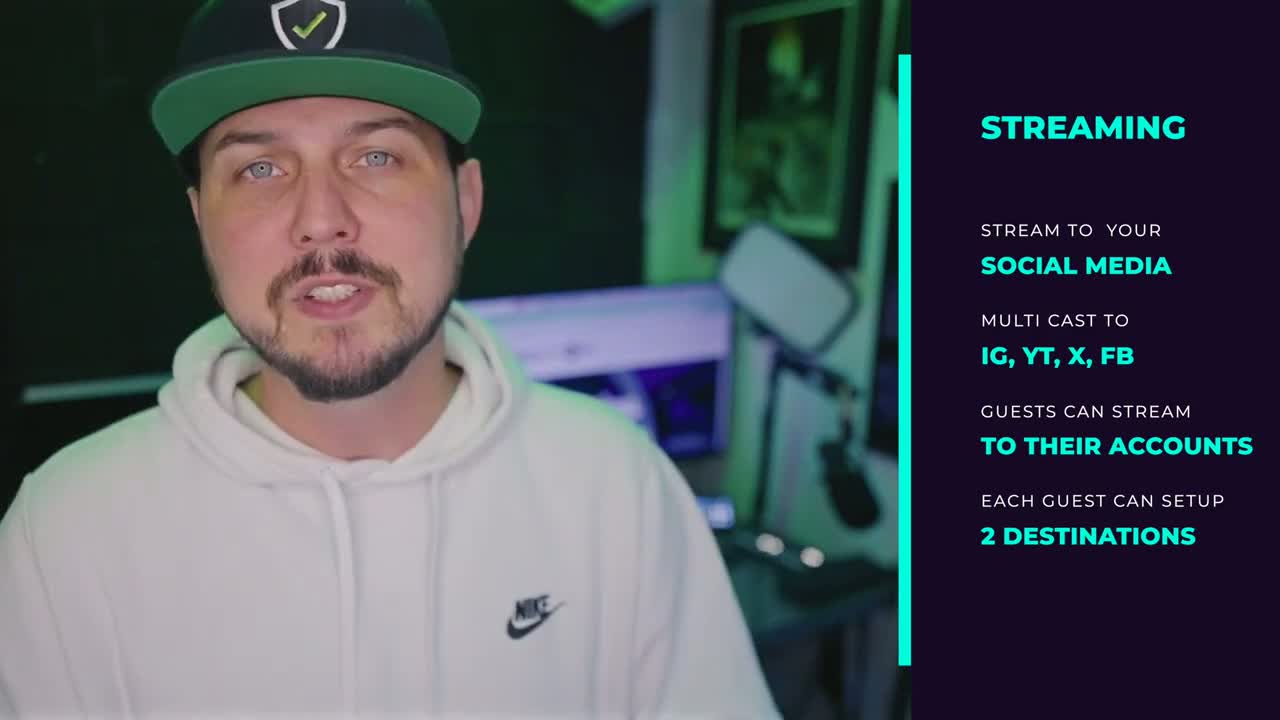This is the core of my Pillar Content Creation.
It all starts here with my RodecasterPro2 which connects the video Livestream with the Twitter audio Space.
From here, we’ll identify some of the best moments in the 2.5 hour stream, and timestamp them for the video editors.
Next, a few clip videos will be cut from the main longform content. These clips are still considered longform themselves, as they might be anywhere from 2 to 10 minutes each.
Finally we get those clips over to a shortform editor who takes the best moments from them, and packs them into a super short 15-20 second Shortform video in vertical format.
How many of those 15 second videos do you think we’ll get from this 9000 second space?
![]()
" Today, me and my friend Molina streamed a Twitter space to kick.com and to YouTube and to Twitter all at the same time. I used this mic, which went into this Roader Pro two and back out to my phone with Bluetooth to pump that audio from me and Molina into the Twitter space on my phone. We had a ton of fun.
We had a bunch of speakers on stage, and the two of us were on a live stream, and now that's gonna get chopped up into all kinds of different pieces of content."
![]()
That sounds like an exciting and dynamic streaming experience! Streaming a Twitter space simultaneously to multiple platforms can help you reach a wider audience and engage with people across different platforms.
Using a quality microphone like the one you mentioned, along with the Roader Pro to enhance the audio quality, ensures a professional and clear sound for your stream. It's great to hear that you had fun and had multiple speakers on stage, creating a dynamic and engaging experience for your viewers.
Chopping up the stream into different pieces of content is a smart move. It allows you to repurpose the content and distribute it across various platforms, maximizing its reach and potential impact.
If you have any specific questions or need further guidance regarding content creation or streaming, feel free to ask. I'm here to help!