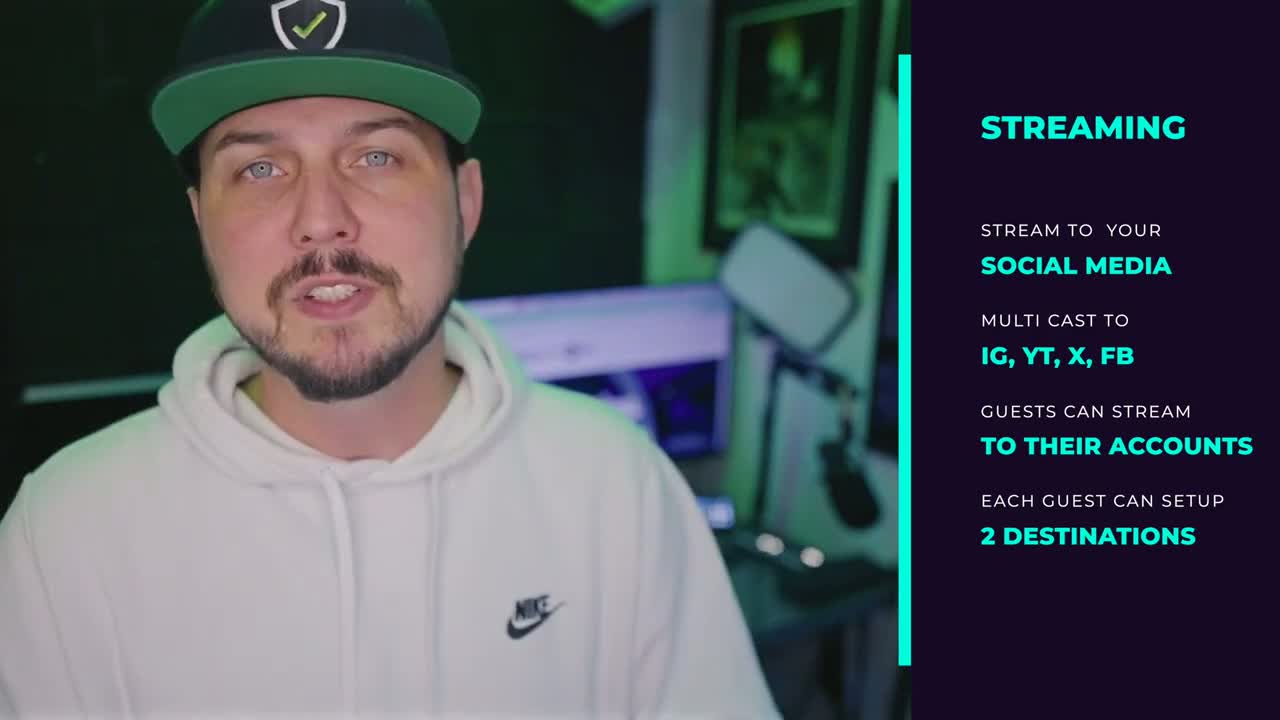Just enter your social security number and seed phrase to China and they’ll make it super easy to make videos with catchy music
I did nothing besides push a bunch of buttons and it automatically groups them up with the correct timing.
Load up those NFTNYC videos and post those banger edits
![]()
" All right, so follow me on TikTok. Check out my last post. It's a video and it says that there is a template. It says cap cut. Try this template, and you have to have cap cut downloaded already as well. But basically all that it's gonna ask you to do is get permission to post to your cap cut from TikTok.
And then you just push a bunch of buttons. Now, if you're smart, you'll probably grab a bunch of different videos from N F T nyc, plug 'em all in there, tap a bunch of buttons, and then it's just gonna generate this thing and it'll take a second to actually generate, once it loads up the effects. After that, it's just gonna want to have it go back over to TikTok.
It'll add the music, post it, and then grab the share link and uh, and post it up here in the comments. All right, see you tomorrow."
![]()
It sounds like you're sharing a TikTok video with a template using the CapCut app. To follow the process, here are the steps:
1. Make sure you have the CapCut app downloaded on your device.
2. Go to TikTok and find the video that mentions the CapCut template.
3. Tap on the video and look for the instructions or caption that asks you to try the CapCut template.
4. Tap on the template link or button, and it will prompt you to grant permission for TikTok to access CapCut.
5. Once permission is granted, the CapCut app will open.
6. In CapCut, you can add different videos from NFT NYC or any other videos you want to use.
7. Follow the prompts and tap on the necessary buttons to generate the template.
8. The effects and edits will load, and once generated, the video will be ready.
9. CapCut will then ask you to go back to TikTok.
10. In TikTok, the video will have music added, and you can preview it before posting.
11. After reviewing, tap on the post button to share the video on TikTok.
12. Finally, grab the share link and post it in the comments section.
That's it! Enjoy creating your TikTok videos with the CapCut template. See you tomorrow!