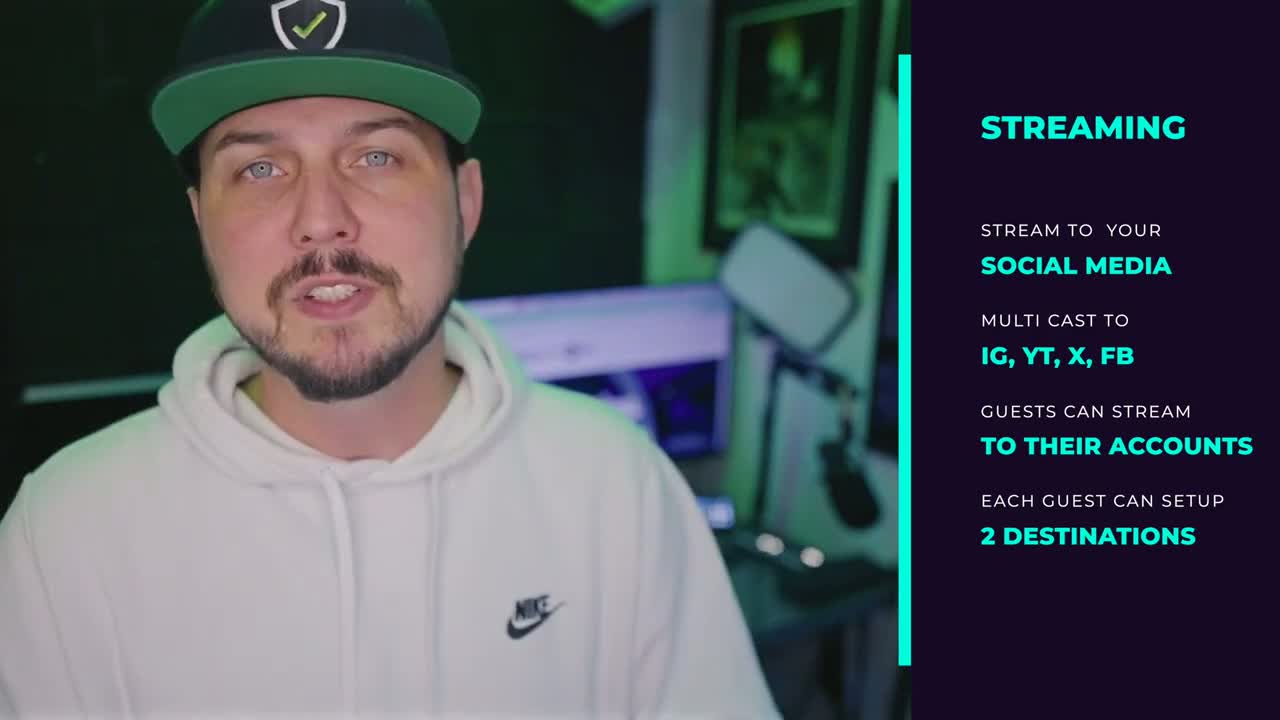I know there’s other stuff. This is a video about Google Keep
Make simple lists, add check boxes, color code to your hearts content, and for the LOVE OF GOD collect TimeStamps of dope spaces.
Please. Please. Use Google Keep to track great moments that you can revisit later, to screen record the replay of the recorded space.
That’s how you take people talking on recorded phone calls, and transform it into actual content
![]()
" I'm looking at Google Keep right now. A lot of times I do this with Timestamping and it's such a good tool for me when I'm making videos, especially if I'm gonna batch create videos, or if I wanna have a couple bullet points that I have to hit throughout my video as I'm making it. All right, so I'm gonna start a fresh one.
I can title it, uh, let's see, Google Key, and now I could start adding a bunch of different stuff. So I have two things that I need to do on my checklist, but they're not check boxes yet. So I can push the little plus button. And say, turn those in. The check boxes bio. I didn't mess up on one. Got that checked off.
I know you get the point if you're making a video. Those could be your lines. Those could be the bunch of videos like me being silly and making seven videos in a row. I have all the videos right here, so I just have to make sure I do on, Ooh, I did this one. Record my phone, edit the in and out point, and create a strong hook.
And uh, and now I created my Google Keep video too."
![]()
That's a great use of Google Keep for video planning and organization! By creating a checklist in Google Keep, you can easily keep track of the tasks you need to complete for your videos. Whether it's outlining your lines, listing key points, or noting specific actions to take during the editing process, Google Keep provides a convenient way to stay organized.
Using checklists helps ensure that you cover all the necessary elements in your videos and maintain a structured approach. As you complete each task, you can simply check it off, giving you a sense of progress and accomplishment.
Additionally, having all your video-related information in one place allows for easy reference and retrieval, making your video creation process smoother and more efficient.
Keep up the great work with utilizing Google Keep for your video planning, and I'm sure it will continue to be a valuable tool for your content creation journey!