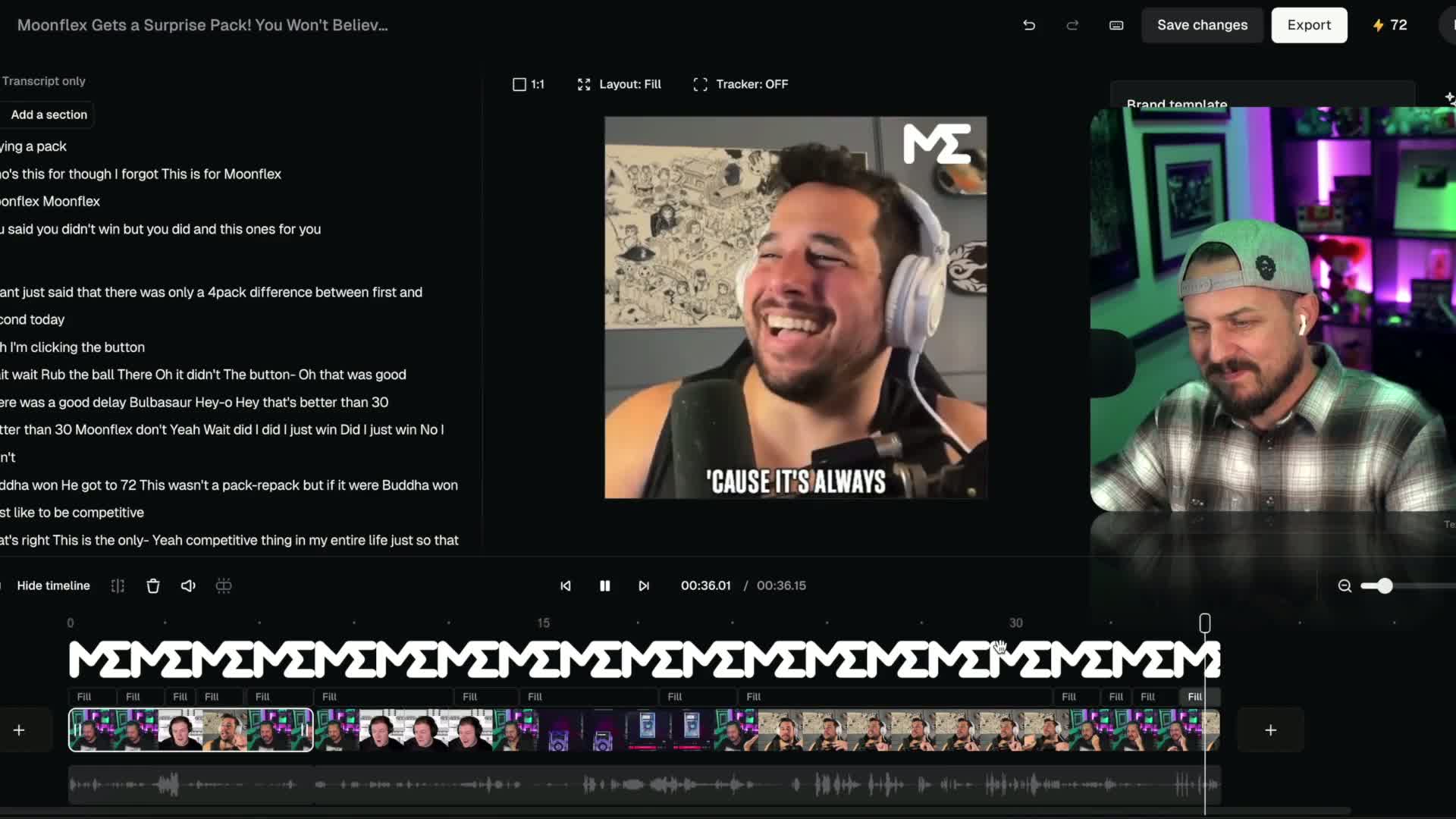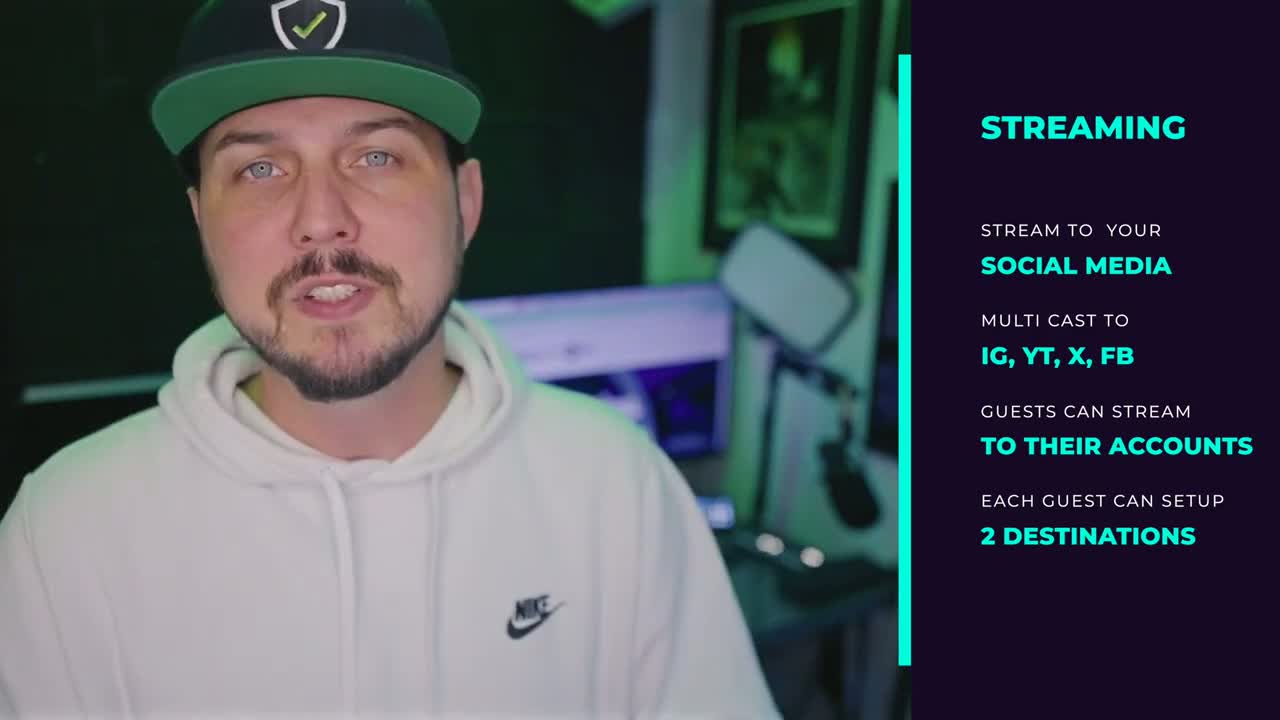I never run ads, but I use the ads tools just about everyday.
I’ll be working on the website a LOT after I drop video 100 in a couple days.
Expect to see a ton of new ways I use video to direct traffic from Twitter to Shreditor and show you how to do the same to your website
![]()
" Here on Twitter, there's a lot of ways that you can use video and there's some that most people don't know about. So I'm gonna show you a couple different ways that you can use stuff to load it up into Twitter's ad system. Which you don't even have to like ever run an ad. I've never run an ad, but I use that system all the time so that I can link up videos that will go to my website or to like all sorts of different stuff.
I can link up apps that I use when I'm making videos about 'em. There's a lot of cool stuff that can be done, but you have to do it in the right format. For it to work. But look at my profile right now. If you scroll up, I've been playing with a couple different things. Twitter's got something called Spotlight.
It's kind of broken, it's stupid. I'd rather just use a video and eventually I'm gonna be working on six different videos that work on a carousel and it'll have all that information there in a video. All you have to do is click on it and you'll be on my website, even though you're watching on Twitter.
Sounds confusing. It's cuz it is. So that's why I'm gonna make a bunch of videos about it. And this is just one letting you know that's coming and that there's a lot of cool stuff that you can do on Twitter that most people don't do if they don't have to. Cuz they're so cool and everybody finds 'em anyway.
Good for them, not me. I gotta work a little extra hard. So I'll be sharing what I do with you and uh, I'll see you tomorrow."
![]()
It's great to hear that you're exploring different ways to use video on Twitter and leveraging the ad system for linking videos to your website or other relevant content. Twitter's Spotlight feature and carousel videos can offer unique opportunities for engagement and driving traffic.
Creating videos that provide valuable information and directing viewers to your website or apps can be an effective strategy for increasing visibility and engaging with your audience. By utilizing these features and optimizing your video content, you can stand out and capture the attention of Twitter users.
Keep experimenting with different formats and strategies to see what works best for your goals. Sharing your experiences and insights through videos will help others who are looking to leverage Twitter's video capabilities effectively.
If you have any questions or need further assistance, feel free to ask. Good luck with your videos, and I'll be here to support you. See you next time!