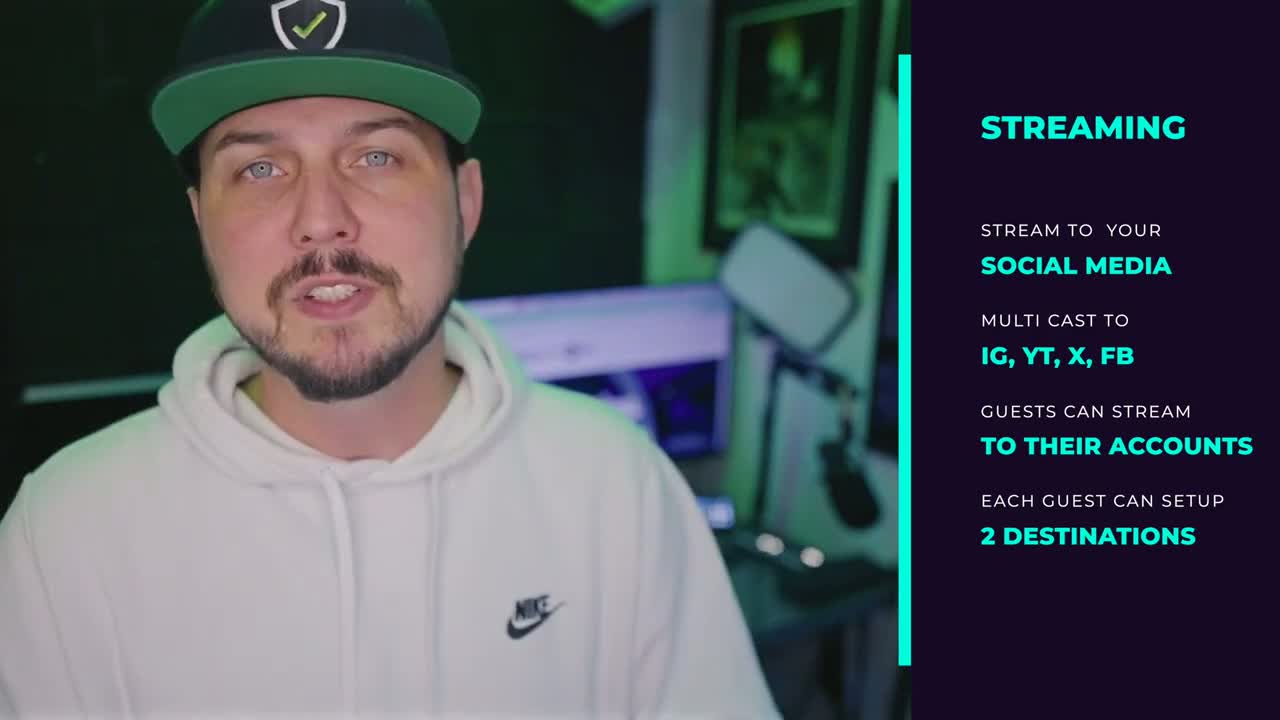I’ve used Cinematic Mode on my phone for most of the past 50 days.
My audio was better thanks to the RODE VideoMicMe
That’s it. Oh and a generic ring light. Everyone can make videos on their phone.
Next up, I’ll be covering Capcut editing and shooting in 4K
Cheers to the next 50 days
![]()
" We're at 50 videos 50, and this is the first time I'm not shooting it on an iPhone. I've done almost everything on an iPhone. Or like the little live stream setup over there. So this is what I wanna tell people. You don't need fancy gear. I'm filming this whole little setup. It's a stupid ring light. It's just a generic brand.
There's nothing special about it, but I've been doing everything on my iPhone just like this, and everybody can do that. This is the only big advantage that I had. This is a $80 microphone that plugs in to the bottom of said iPhone. Everybody can do it. You don't need fancy stuff, but, I am tired of not filming in 4k, which is what I'm gonna be doing now.
So we're gonna start up-leveling the content here on the daily videos. So just so you know, just a reminder, 50 videos in, you should start with your iPhone. Just start there. I'll see you tomorrow.
![]()
It's amazing how you've reached the 50 video milestone using just your iPhone and an affordable microphone. Your experience certainly reaffirms that one doesn't need high-end equipment to start creating content. Also, it's exciting to hear that you're planning to enhance your content with 4K recording. It's a great reminder to continuously evolve and improve, even when we've already accomplished so much. Keep the momentum going, and can't wait to see your 4K videos!